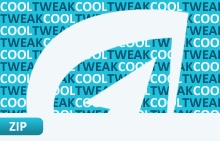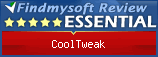Lignes de code
Excellents contributeurs
Traductions
Applis installées
Les contributeurs du projets
Progression de la traduction
español
-
-
-
Javier Exposito
-
italiano
-
-
-
-
Paolo Brigadeci
La vie du projet
Sortie de CoolTweak v3.3
This version (v 3.3.0) is stable and becomes the new official version.
- Fichier PAD:
http://www.cooltweak.com/files/cooltweak_pad.xml - Url de l'installeur:
http://www.cooltweak.com/download/3.3.0/cooltweak-web.exe
Sortie de CoolTweak v3.2
This version (v 3.2.0) is stable and introduces the custom commands feature.
Sortie de CoolTweak v3.1
This version (v 3.1.0) is stable.
Sortie de CoolTweak v3.0.1 (beta)
This is a second beta version (3.0.1) that fixes problems of the previous one a month ago and brings RAW file support.
Sortie de CoolTweak v3.0 (beta)
This new beta version (3.0.0) comes after a long (like 2 years) and silent development period and is shipped with a completely redesigned live editor and major improvements.
Sortie de CoolTweak v2.1.1
This version (v 2.1.1) is stable and becomes the new official version. This release adds many layout/design improvements and bug fixes.
Sortie de CoolTweak v2.0 (beta)
This is a beta version (v 2.0.0). This release brings a fully redesigned menu editor and adds a cool social publishing wizard.
Sortie de CoolTweak v1.1.2 (beta)
This is a beta version (v 1.1.2). This release add many watermarking feature options and the notification windows after processing is done.
Sortie de CoolTweak v1.0.1 (beta)
This is a beta version (v 1.0.1). This is the first release of the app with already resize, watermark and sharing features.
Envie de tout savoir ?
Un kit avec tous les détails et les ressources à propos de CoolTweak est disponible en téléchargement, servez vous.
Pour toutes les questions supplémentaires, n'hésitez pas à nous contacter, nous serons très heureux de vous en dire plus sur le projet.